You can self-host
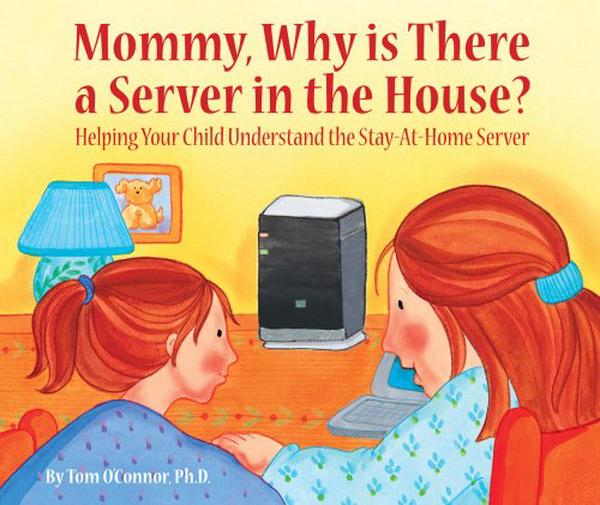
Remember the iPhone commercial from the late 2000s which introduced Apple’s AppStore with the phrase, “There’s an app for that”? That’s how open source services are now. There’s a wide selection of useful and mature software that containerization has made exceptionally portable.
My own homelab has become a monorepo of DevOps overkill, but self-hosting can be simple and easy with Docker. You can securely host applications with a cheap desktop in your home with minimal effort and a single docker-compose configuration file.
Demo
I’ve set up a simple demo to host an application.
Docker compose offers a very simple way to run and maintain self-hosted homelab. The configuration is portable, easy to understand, and a container orchestration can be run on a single node with just one command. As I demonstrate here, the available tooling makes DNS and proxying automation and the service setup very easy.
This demo hosts a simple Elixir notebook application called Livebook. I work in an Elixir shop where Livebook is a local favorite. Livebook uses notebooks similar to Python’s Jupyter except it’s built with Elixir and has real-time syncing between clients because it’s built on the Phoenix framework’s library LiveView.
This demo will set up a Cloudflared tunnel connection, a Traefik reverse proxy and the Livebook app. Cloudflare DNS is automated with CNAME creation from Traefik routes. There’s no port forwarding required to host this app on a domain you own.
Here’s a sketch of the architecture:
graph TB
tf(Terraform) -.- dns
tf -.- argo
dns{Cloudflare DNS} --> argo
argo((Cloudflare Tunnels)) == Tunnel ==> cloudflared
ddns -.- dns
subgraph lan[Docker Network]
style lan stroke-dasharray: 5 5
cloudflared --> traefik[Traefik reverse proxy]
traefik --> livebook[Livebook]
ddns[cloudflare-companion] -. service discovery .- livebook
end
The phony make targets below are used to simplify each step. Look at the Makefile to see what each one does.
Setup
First, initialize the config file and terraform project.
make setup
This creates a .env file which you should edit with your own secrets.
CLOUDFLARE_API_TOKEN needs Zone.DNS and Account.Cloudflare Tunnel write
permissions for the domain in use. Use an API token, not an API key. The value
for CLOUDFLARE_TUNNEL_TOKEN will come later.
Then, create the Cloudflared tunnel. You’ll need Terraform, unless you create it
from the Cloudflare Zero Trust dashboard.
Note, using the dashboard setup, point the tunnel endpoint to
http://traefik:80 as the cloudflared image sees the host within the docker
network.
make terraform
This plans and applies the terraform tunnel configuration. It creates a CNAME record tunnel.example.com that points to the Cloudflared tunnel URL.
Find the tunnel_token value in the terraform output file
./tunnel/terraform.tfstate and add it as the value of
CLOUDFLARE_TUNNEL_TOKEN.
Run
Start the docker compose.
make start
This runs docker-compose --compatibility up. The compatibility flag appears to
be required in order to
set resource limits in docker-compose.
You can self-host
Self-hosting is a satisfying hobby with amazing utility. These methods also provide ways to try out new technologies, host a simple blog, or make use of existing services that you find on GitHub. Let me know if the demo has helped you along with your own homelab.