Manage notes with markdown and git
In school, to keep up with my peers, I took meticulous notes. I read and reread assignments, and I constantly evaluated my priorities to stay on task. I became obsessed with managing my productivity. I’ve used feature-rich apps like OmniFocus or Wunderlist and simpler tools like Apple Reminders.
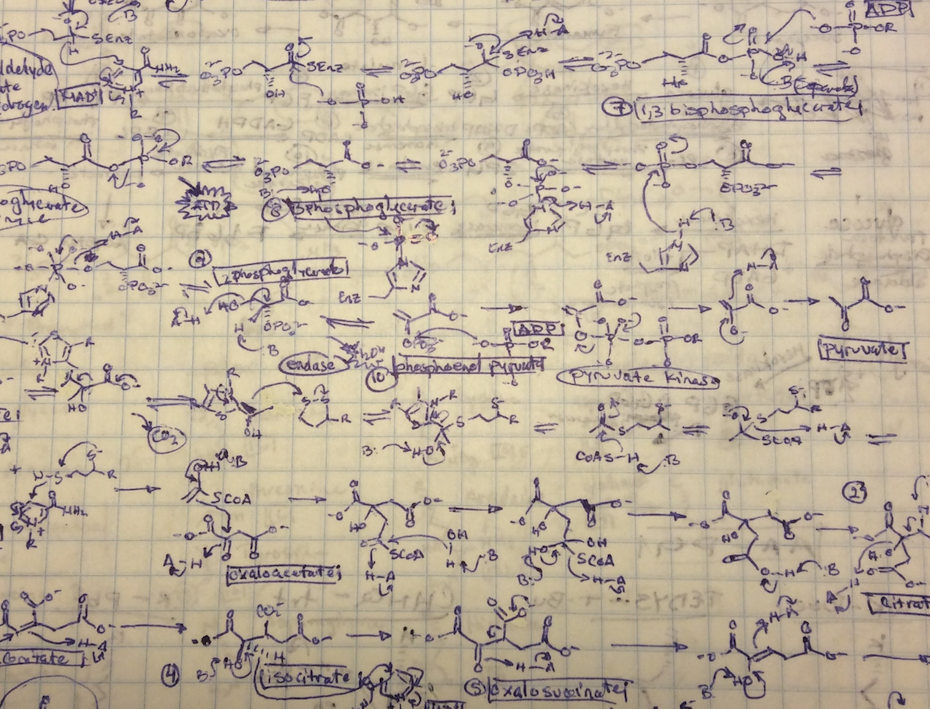
Tools
For a while I used Evernote for note-taking, then I tried OneNote, Apple Notes and even Google Keep. I left Evernote because they’d seemed to have lost their way with gimmicky features. I liked that OneNote didn’t force-feed a premium option and it was just as accessible as Evernote. Later, I thought that maybe Apple Notes would be just enough for me, but I eventually found that it wasn’t better for anything other than lists or using the touch draw feature.
Now as a developer, I use markdown in my text editor. This process for note-taking certainly isn’t novel – you’ll even find books on GitHub written with markdown. Markdown offers the most formatting versatility, especially to display code excerpts with syntax highlighting and quickly reference links, create lists, and break notes out by sections. This is especially true since GitHub’s flavoring and small enhancements have made markdown previewing so accessible. Even this blog is made using markdown.
Markdown
I love markdown. I like how widely supported it is, and I like how clear the markdown format is for conveying information. Markdown has become the ubiquitous plain text format for the GitHub community. My own blog posts are written in markdown (brettinternet.github.io). Composing markdown is a timeless method that isn’t tied to any third-party tools except a modern text editor (which isn’t going anywhere).
It’s true, this method isn’t perfect. I need separate tools for sketches and PDF markups. But these mediums make up about 0.5% of all my notes. I just use my NextCloud for storing files or Keybase for my public documents.
GitHub has formalized their CommonMark specification to standardize GitHub’s flavor of markdown. Commonmark was put together by a few representatives of some major companies that use markdown like GitHub, Reddit, and Stack Exchange. Some nonconforming markdown features have added some very nice features such as task lists, autolinking, diff and code block improvements.
Git
I maintain a separate GitHub repository for my private notes and another for my public notes. Eventually, I’d like to self-host my own GitLab within my homelab.
My commit messages are short, but I attempt to make them meaningful so I can see my note history and refer back to find deleted excerpts. I also use aliases for git commands to make pushing to master very fast.
Desktop
I use Vim and VS Code for note-taking. Taking notes in my editor environment is ideal
since I’m most comfortable with the shortcuts. VS Code offers
a markdown previewer out of the box with Ctrl + Shift + V. Markdown’s
lifespan on desktop will exceed my own, so I’m no longer bound to an app’s
survival on a platform to access my notes.
ShareX is a good option for screenshots on Windows, while Flameshot works well on Linux. I tend to think that a simple bookmark is better than web clippings for most use cases.
Mobile
Before I found Working Copy, a solid mobile git solution for iOS was the missing piece for keeping notes in a git repository. There are equally good options on Android like MGit or Termux. Working Copy offers free repository cloning and viewing, with push capabilities available through in-app purchase. The app includes SSH key support, syntax highlighting, and markdown preview. It’s an excellent mobile git client for iOS.
Save Menu
Everything not saved will be lost.
- Nintendo “Quit Screen” message
Like an accessible save menu, I keep everything in markdown. I record Docker commands and obscure command-line arguments, programming problems, or devops directions. I also create slides with markdown. I’ll only note something if it’s easier to reference my notes than search for it online. I also take notes to help students I mentor.
I use a combination of Apple Reminders and private GitHub issues with task lists for short term personal tasks, and GitHub Projects to visualize Kanban project and portfolio management. But for notes, I like good ol’ fashioned git and markdown. I use a private repository for my personal notes, and a separate repo for my public notes. I believe this method is the strongest embrace of trustworthy technology. Git and markdown are two timeless tools that are sure to be around for a long time.
todo.txt format.